DIY Video Conferencing
Easily launch impromptu, one-on-one meetings and/or Focus Groups as a follow-up to Quantitative research in the HX Platform. Whether it’s just to simply clarify a participant’s survey response or to host a deep-dive conversation to collect Qualitative feedback, Discussions allows moderators to quickly set their availability and invite participants to join them for a chat. Up to 20 users can join from their browser or mobile device to share their camera/screen, and there’s a virtual backroom for observers to watch discreetly and take notes. Afterwards, researchers can watch the recorded sessions, access notes, and review automated machine transcripts.
Scheduling

Manage and create New Projects to help organize your research, then join upcoming sessions.

Name your research and add a brief description for your colleagues, then invite Moderators and Observers. Observers are view-only users and cannot directly interact with the participants.

Moderators can directly schedule a “Reserved Session” with participants for specific date & times, or create an “Open Session” and allow invited participants to self-schedule their own meetings based on the Moderator’s availability. Moderators can choose to send email invites to the participants directly from Discussions, or copy participant access links and send externally if preferred. Once sessions have been booked, Moderators and Observers can then join live meetings or view archived recordings from the session list.

Participants invited to “Open” sessions are sent an email invitation to select their preferred meeting date/time. Once confirmed, they’ll receive a separate confirmation email with access link for that timeslot. All Participants can request entry up to 15 minutes early for any given meeting.

Participant invites include an option for the recipient to add the meeting to their personal calendar to reserve the timeslot and provide easy access on the day of.
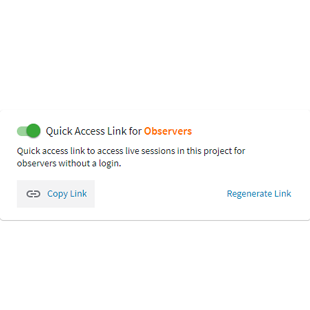
Streamline the process of allowing Observers to join sessions effortlessly. Moderators can generate quick access links, and Quick Access Observers can join sessions via the links. Choose to allow for participants to self-enroll in available sessions within a project without needing to provide Personally Identifiable Information (PII) in advance. This provides participants with greater flexibility and autonomy in selecting sessions that fit their schedule.
Live Meeting Room

Users can configure their audio and video settings directly from the waiting room. Options to test microphone and speakers are available to ensure proper setup before joining the session. Users can choose to scan a QR code to join from iOS or Android device.

Participants connected via their browser have an automatically blurred background to help avoid PII, they can toggle their camera and microphone settings, chat with other participants, and share their screen.

Moderators have the same screenshare, camera, and microphone controls as participants, but also have access to the platforms’ built-in backroom area to take live notes, chat with observers, and flag any leaked PII during meeting.

Participants and Moderators can share from their browser or mobile device, and select whether they want to include sound in that screenshare.

Observers are able to see and hear the active participants in the live meeting, take live notes, and access the backroom chat to communicate with the session moderator (participants are not able to see this chat).

Moderators and Observers can flag instances of participants revealing personal identifiable information (PII for short) at any time.
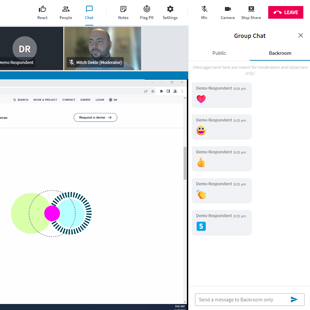
Participant reactions allow for an unbiased way of rating concepts and collecting sentiment from live meeting attendees, everything is captured for later review.
Discussions Mobile App

Any user can opt to use the Discussions App from Forsta to participate from a phone or tablet, download for free from your app store prior to the live sessions.

Users on mobile devices have full access to the platform’s features including screensharing, perfect for usability testing or user’s that are on the go.
Archived Recordings

View the recordings in your browser alongside synced automated machine transcripts, and if needed download a copy of the full video or audio podcast. Transcripts will be provided in whichever language the Moderator and Participants happen to be speaking, and so are not limited to English-only.

View the participant/backroom chat logs or the notes captured during the live sessions, also synced to the recording.
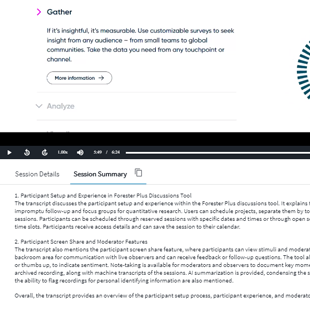
AI Summarization in Discussions provides a concise re-cap of the recorded meeting, with bulleted highlights and an overall 70% reduction in text for quicker analysis.
