Infographic-based Storytelling
The Forsta Visualizations suite of reporting tools takes data in black and white and creates stories in color. Forsta Visualizations empowers users to create infographics that explain, inspire, and convince people to act on data. Show steps in a customer journey, spotlight the scale of an issue, communicate high-priority messages at a glance, or dive deeper and reveal overall trends in an interactive and engaging way. Take advantage of the flexibility of Forsta Visualizations and explore the different reporting tools offering a spectrum of delivery options from online dashboards to native PPT reports.
StoryCreator – PowerPoint Production Tool
Brand Research
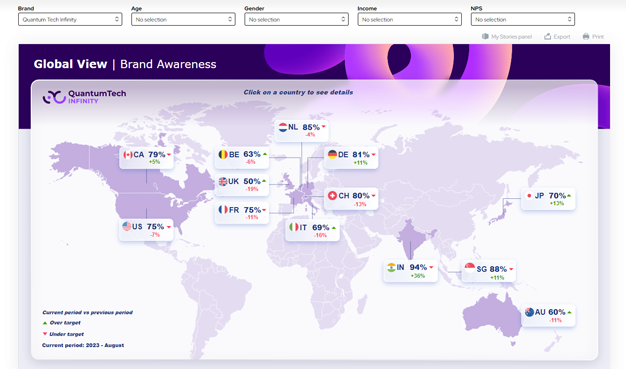
Explore a Global Brand Tracker, measuring key brand funnel KPIs across both regions and against competitors. Visually appealing Brand Health reports along with dynamic and interactive dashboards showcasing the latest Forsta can offer within Brand Research.

Check out this vibrant dashboard, which showcases how visual, interactive, and custom-made you can be with our solution. This restaurant chain has combined brand, sales, and digital data to provide all stakeholders with a single source of truth.

Take a deep dive into the data with this brand tracker. Analyze the results of different countries, customer types, and more. Benchmarks are automatically calculated, so it’s easy to spot what’s performing and what’s not.

See this retail brand’s performance at each stage of the purchase funnel. No custom-made graphics needed – this dashboard has been designed using only native functions.
Customer Experience Research

Dive into a Customer Experience dashboard with both quantitative and qualitative views in combination with do it yourself tools and highly visual reporting. It features a range of great reporting capabilities, from Text Analytics and dynamic drilldowns to automated Topline reporting and online document archive.

Explore the drill down functionalities for this Hospital chain Satisfaction Dashboard utilizing native time periods to view trends over time. Easily access qualitative feedback through branded PPT templates for additional visual support.

Identify key metrics and trends at a glance with built-in wave-over-wave comparisons for this Customer In-Store Experience Dashboard. View closed loop feedback management and access qualitative feedback in the form of pictures and videos.

Access this highly infographic Dashboard used to showcase the travel industry and customer journeys. This comprehensive deliverable with intuitive navigation takes users through multiple complex reports while maintaining the fully-branded user experience.

Take a look at this comprehensive NPS Dashboard for users requiring different levels of access. Utilize a master slide template for additional interactivity and take a tour through the “Features” report to learn what makes Visualizations so unique!

Discover how local store managers oversee customer feedback in a few clicks. That includes open comments and a follow-up process for contacting dissatisfied customers. Keep in mind that you can customize data access for each manager if needed.

See how this luxury hotel chain keeps track of performance for each location and employee with its dashboard. The housekeeping excellence tab generates a custom-made report of open answers, showing customer comments as you hover over each area of the room.

Quickly learn how this food delivery service performs in various segments. In addition to showcasing key performance indicators, the action report allows you to see where Dap Delivers stands with follow-ups.





