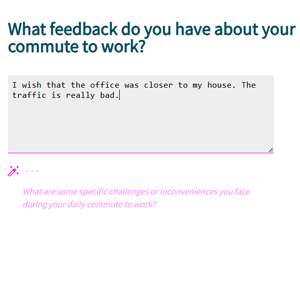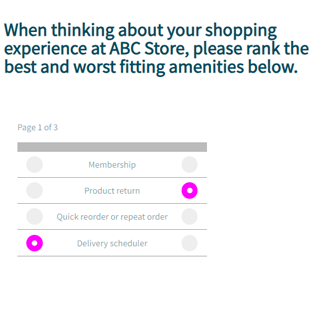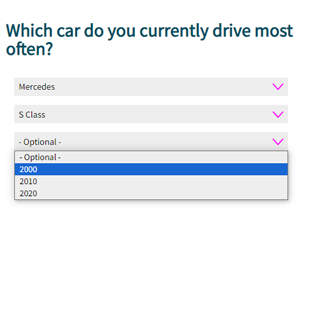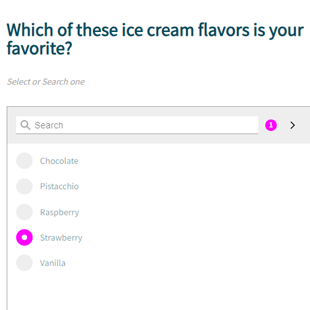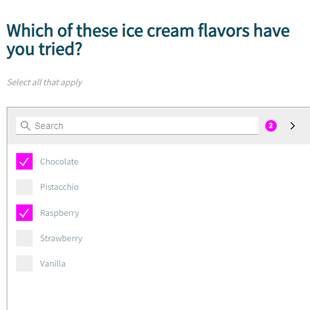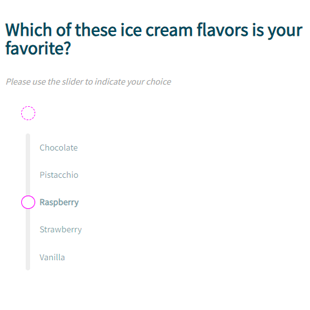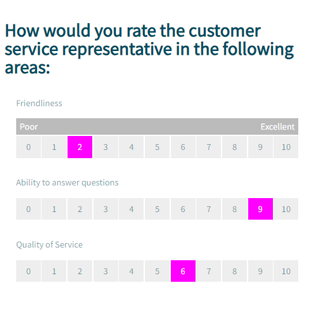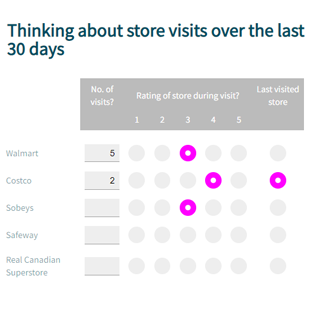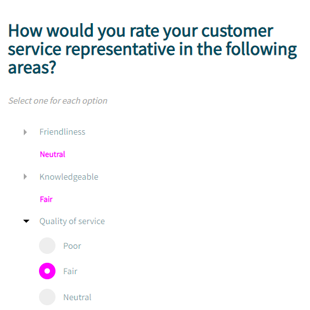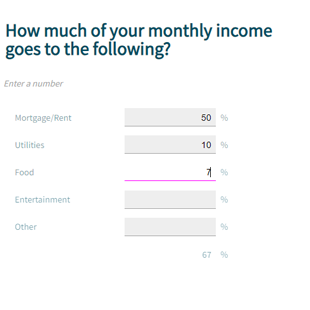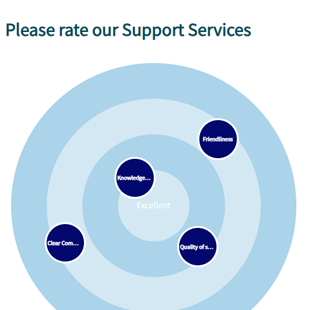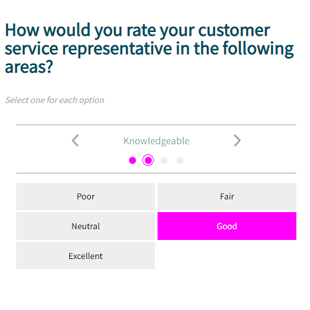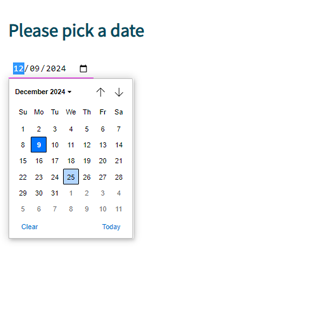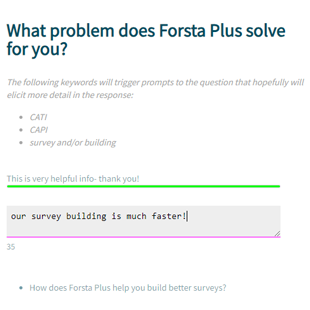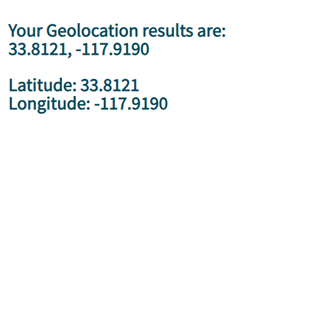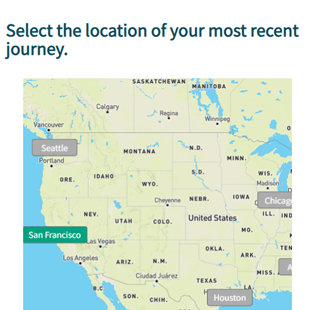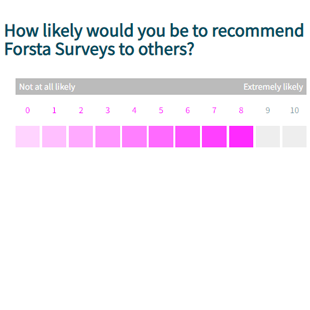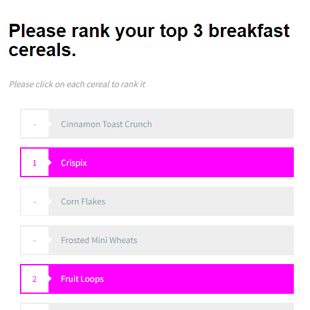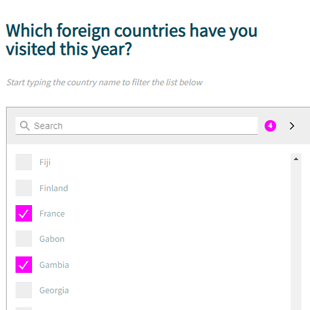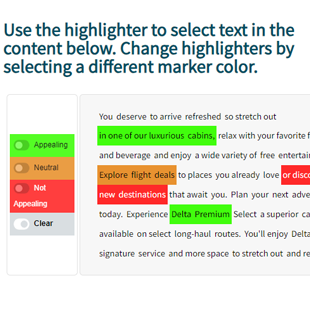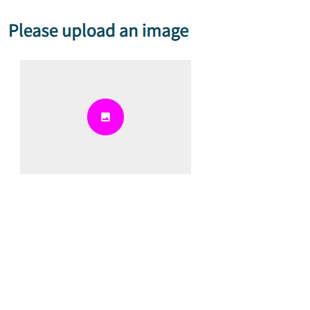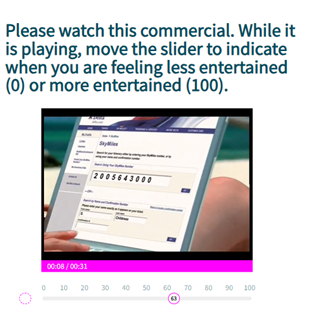Create & Deploy Surveys
Forsta Plus is the online survey and reporting solution for insights pros who need to execute sophisticated quantitative research. Built for the mobile world, Forsta combines engaging collection tools, real time crosstabs and data reporting, and the ability to take on the most complex of survey programming challenges.
Interactive Question Examples
Studio Dashboard Reporting
Studio is a platform for designing research solutions for different types of stakeholders, either in the form of full end-to-end workflows from survey creation to reporting and taking action, or in the form of engaging dashboards that help bring the right insights to the right people.
For an interactive experience of each example dashboard,
click the link below them and log in with the provided credentials.
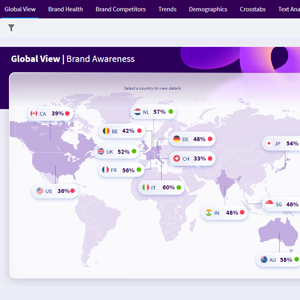
with widgets, branding and filters
Click here to Interact
or scan the QR code to open in the Forsta Go app

Username:
forsta.generic
Password:
Forsta1234!
Portal ID:
7200
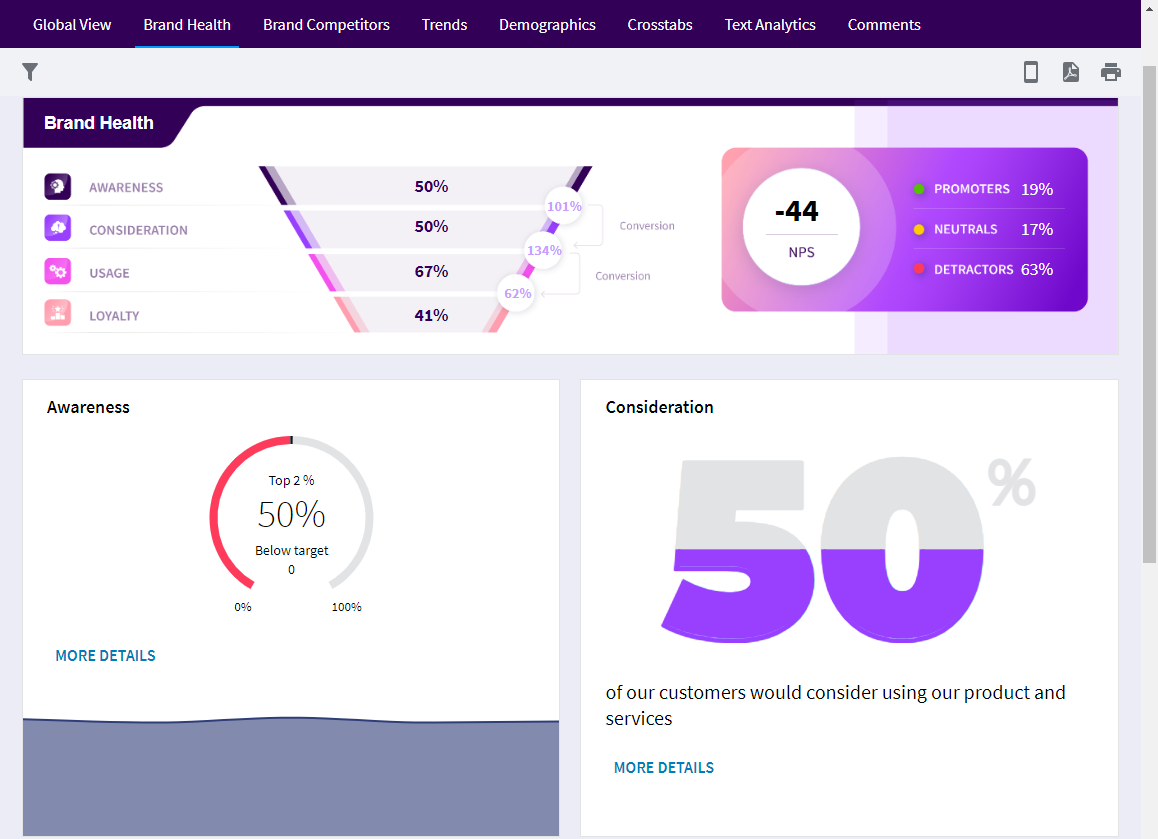
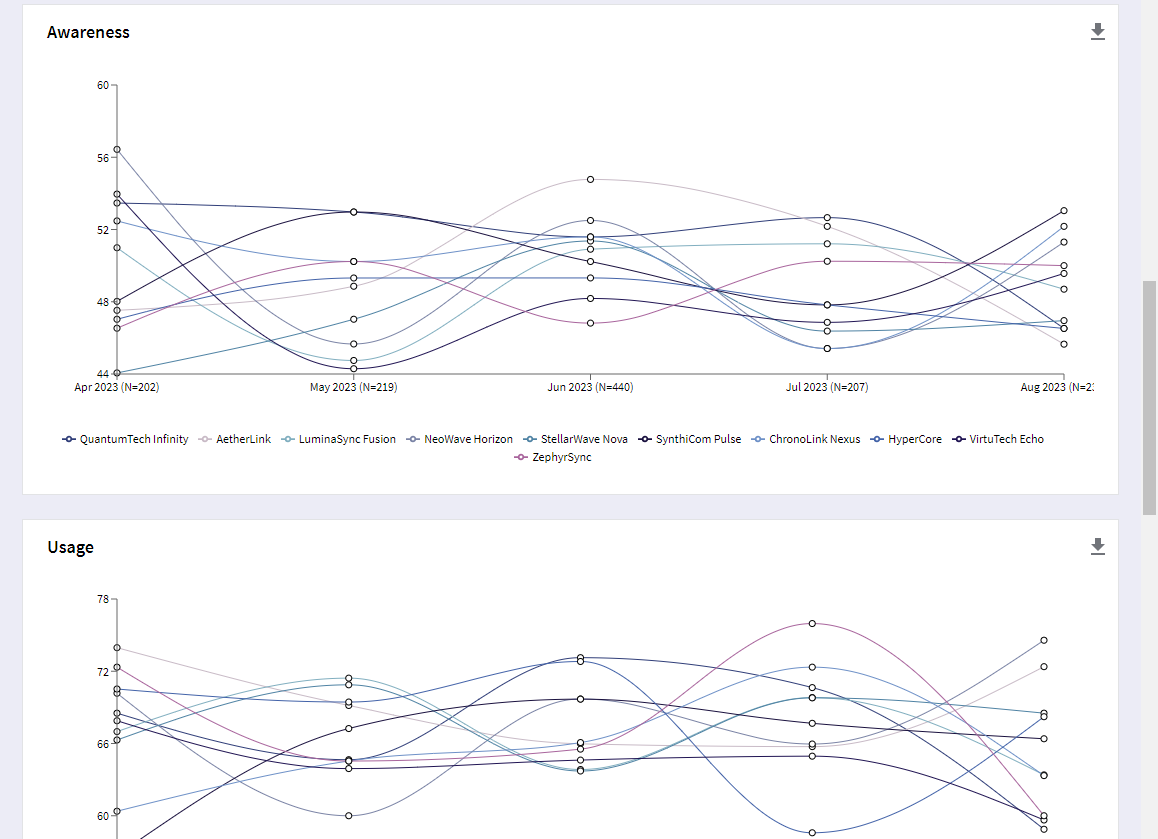
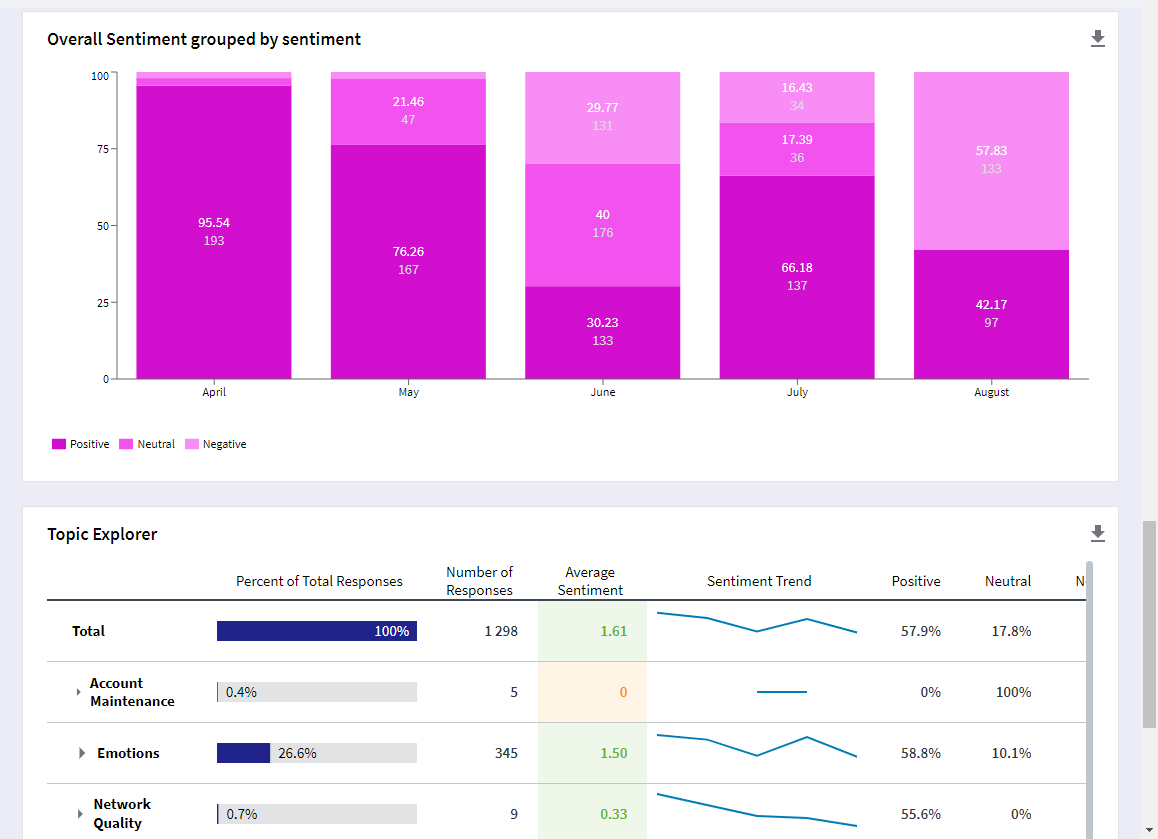
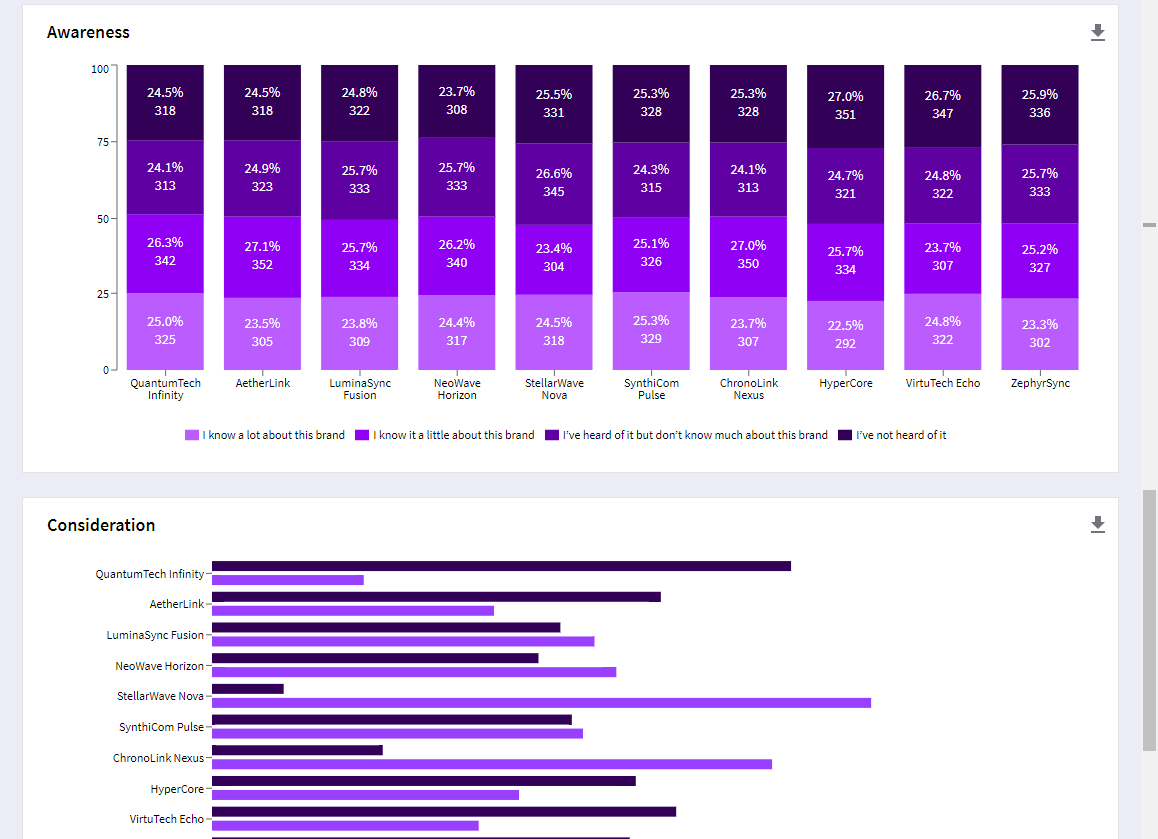

with basic widgets, branding and filters
Click here to Interact
or scan the QR code to open in the Forsta Go app

Username:
forsta.generic
Password:
Forsta1234!
Portal ID:
7200

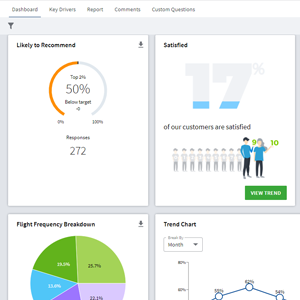
with multiple tabs and infographics
Click here to Interact
or scan the QR code to open in the Forsta Go app

Username:
forsta.generic
Password:
Forsta1234!
Portal ID:
7200
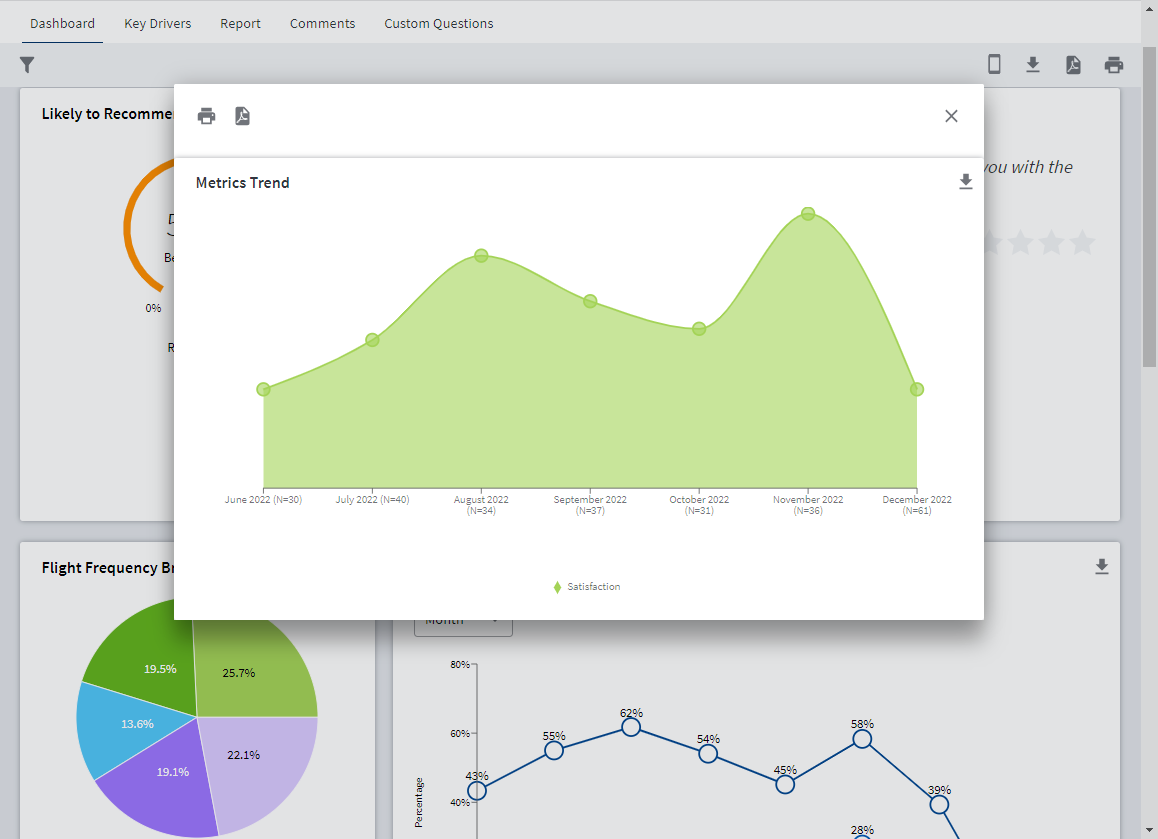
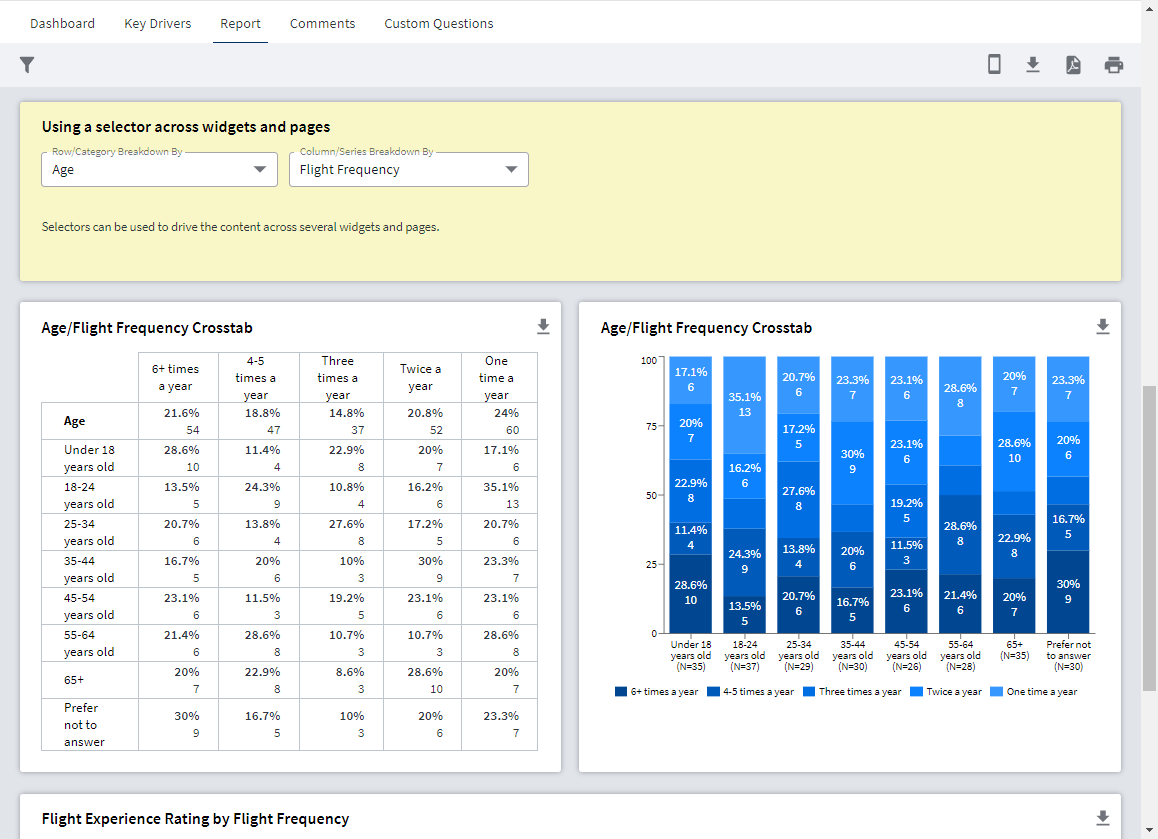
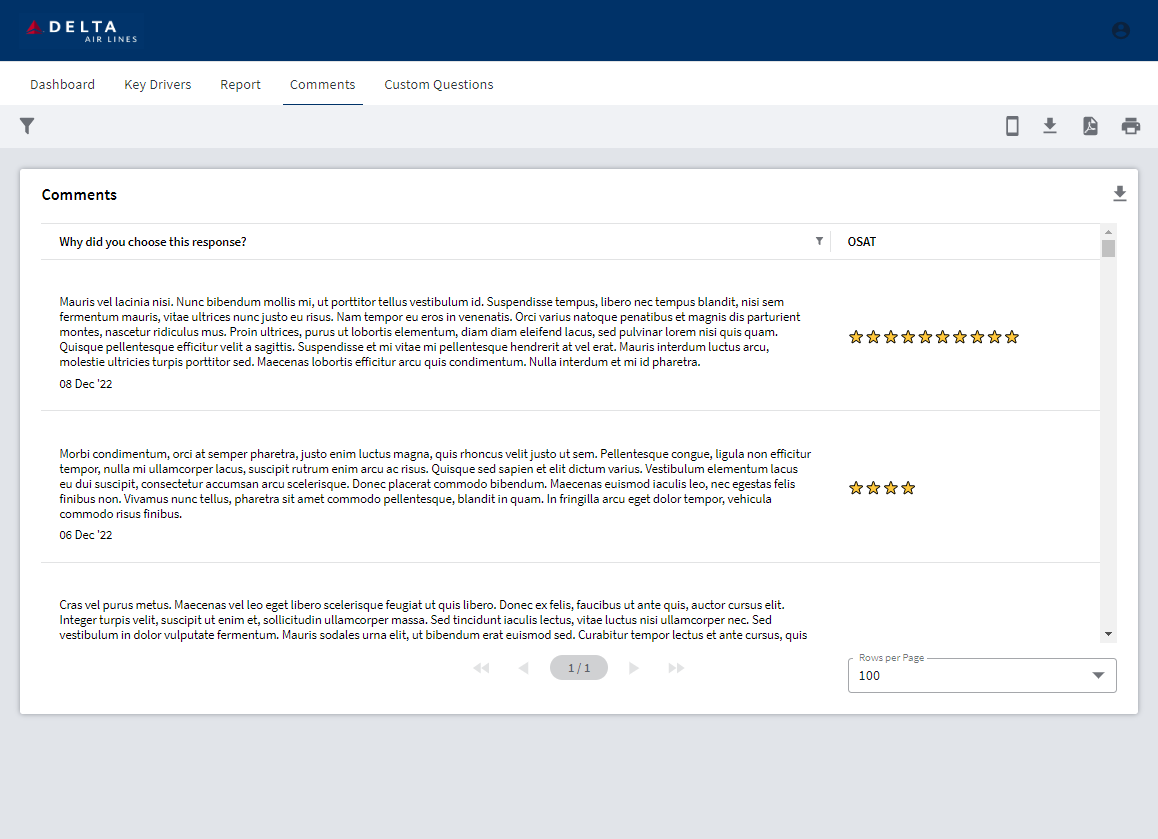
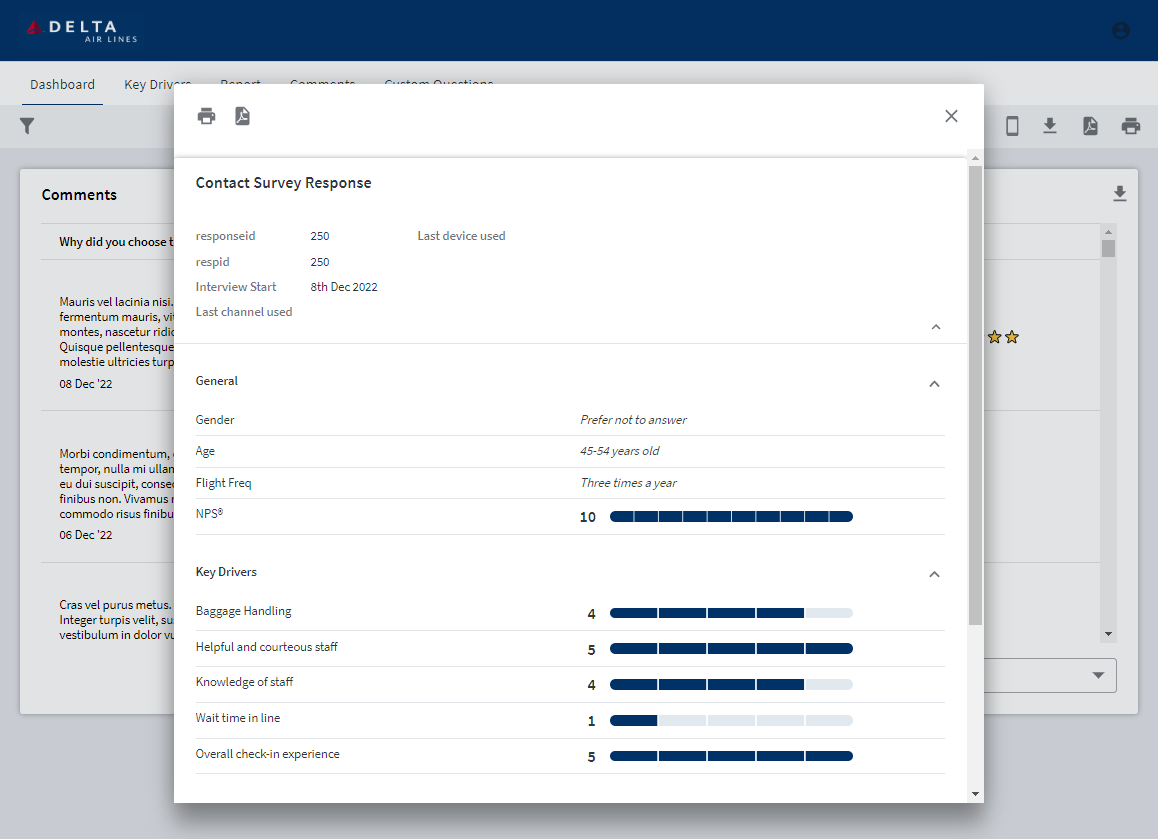
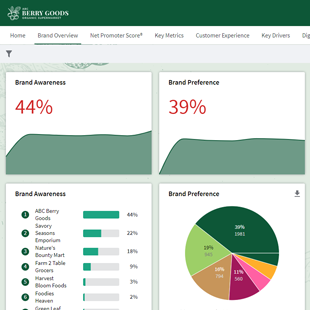
key driver and Genius text analytics
Click here to Interact
or scan the QR code to open in the Forsta Go app

Username:
forsta.generic
Password:
Forsta1234!
Portal ID:
7200
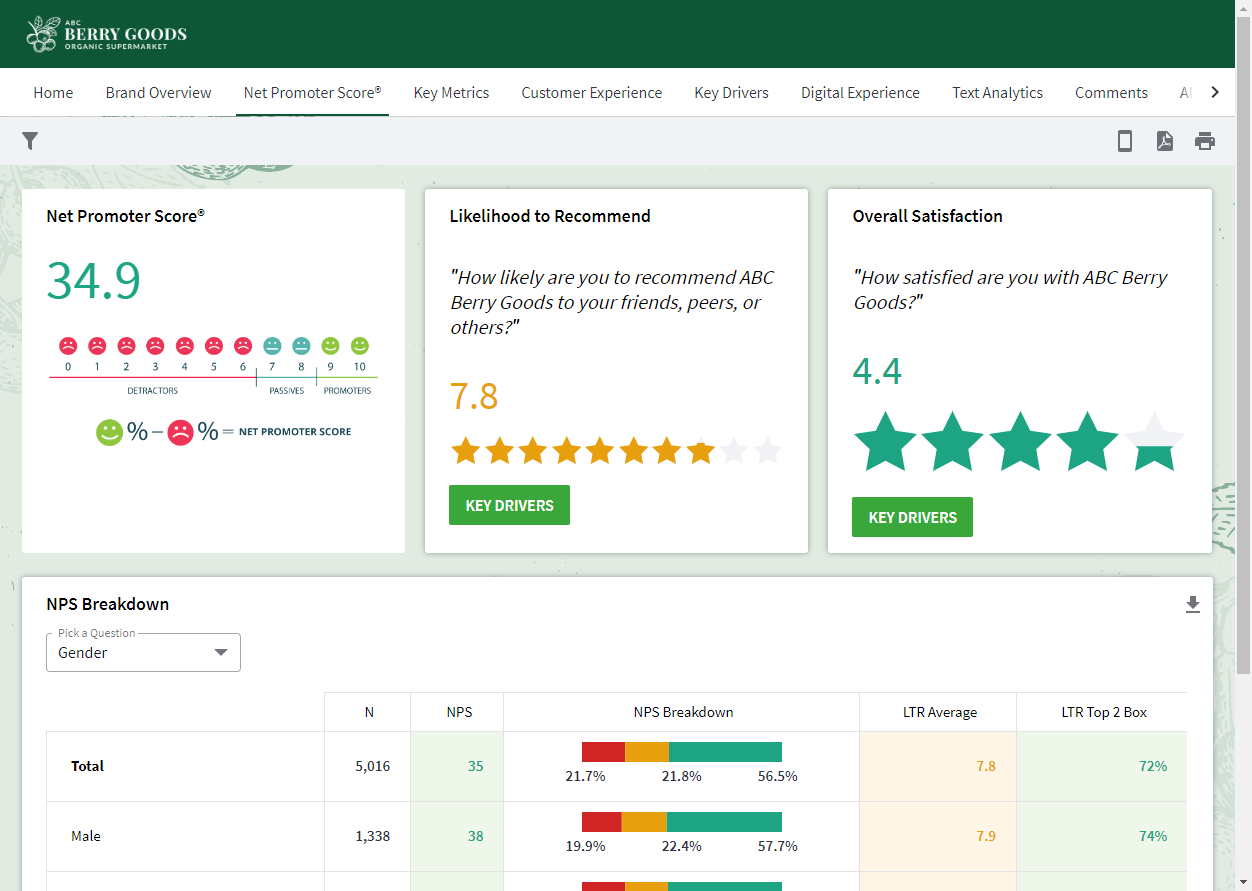
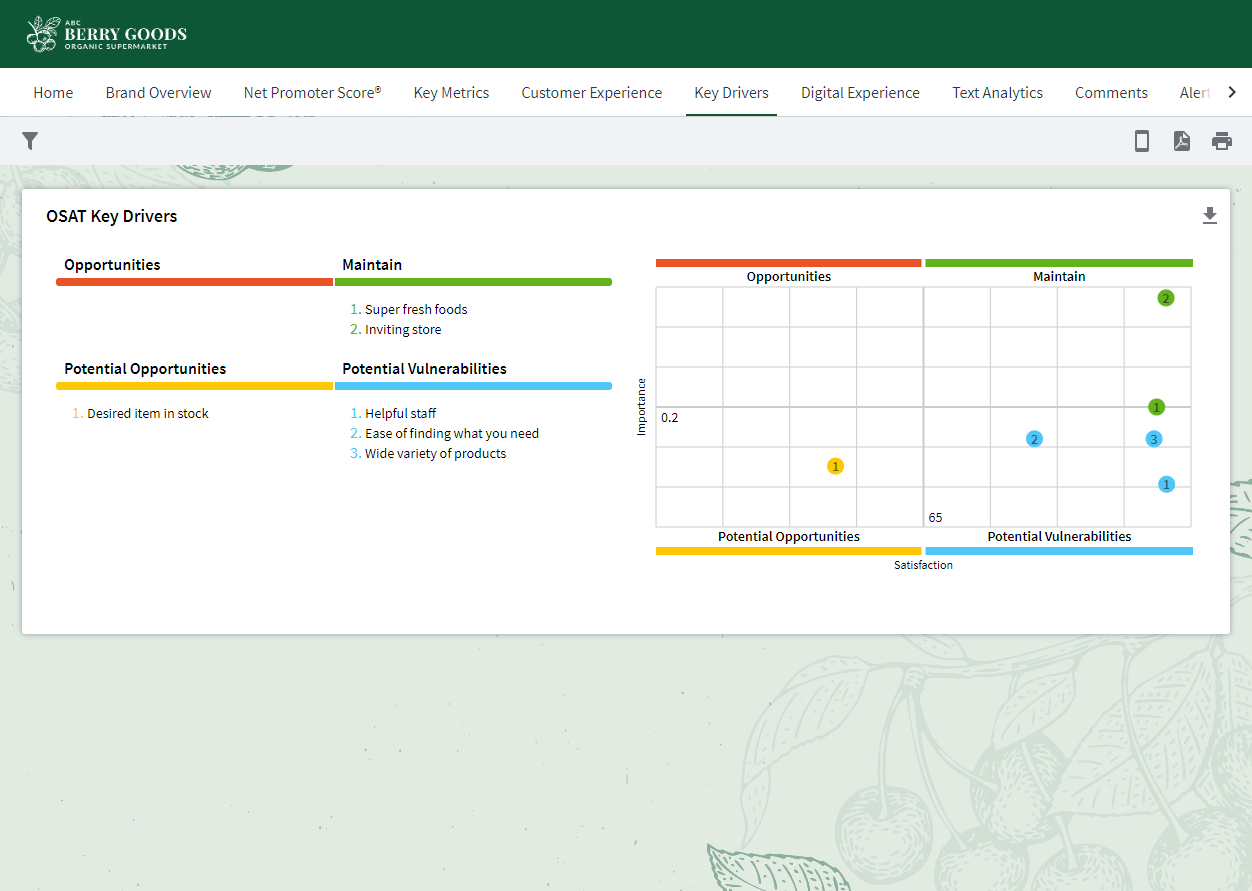
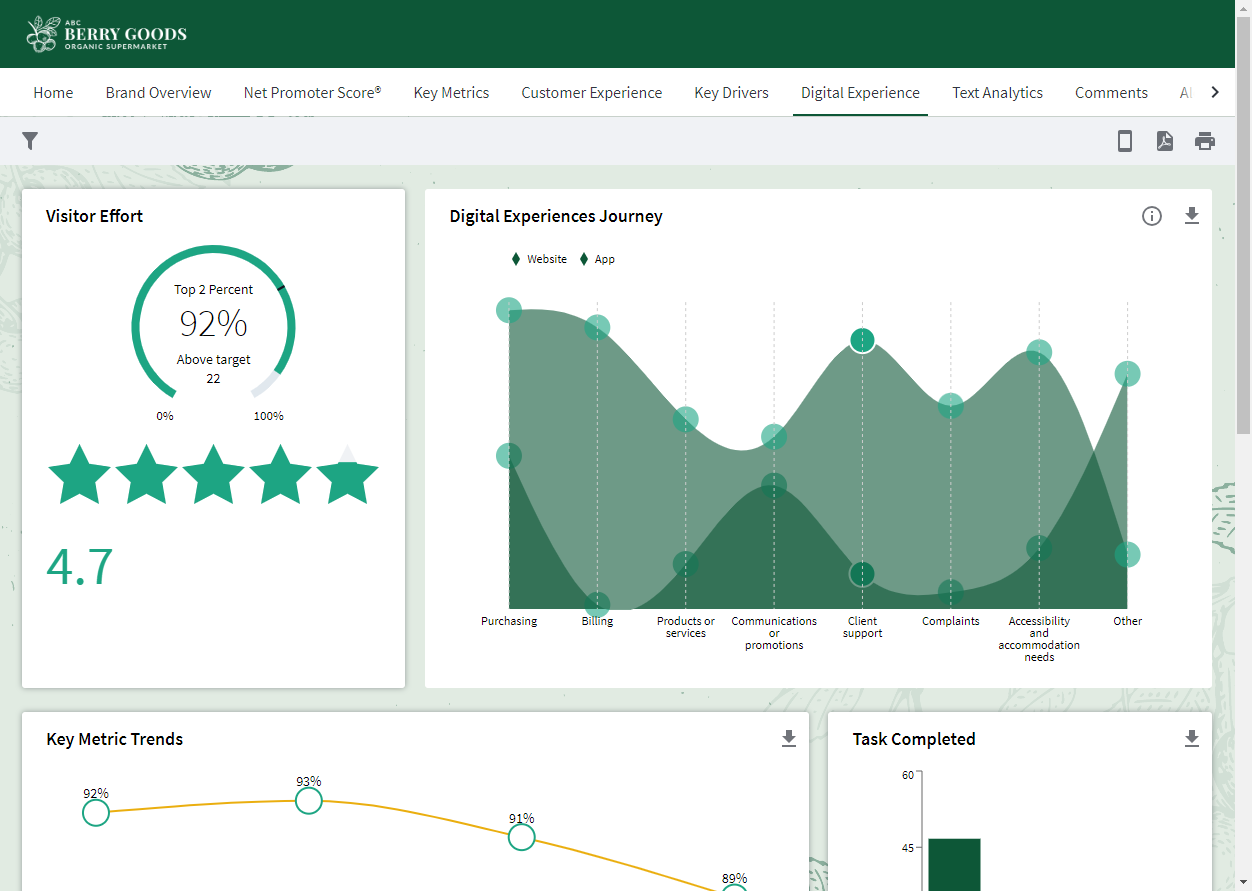
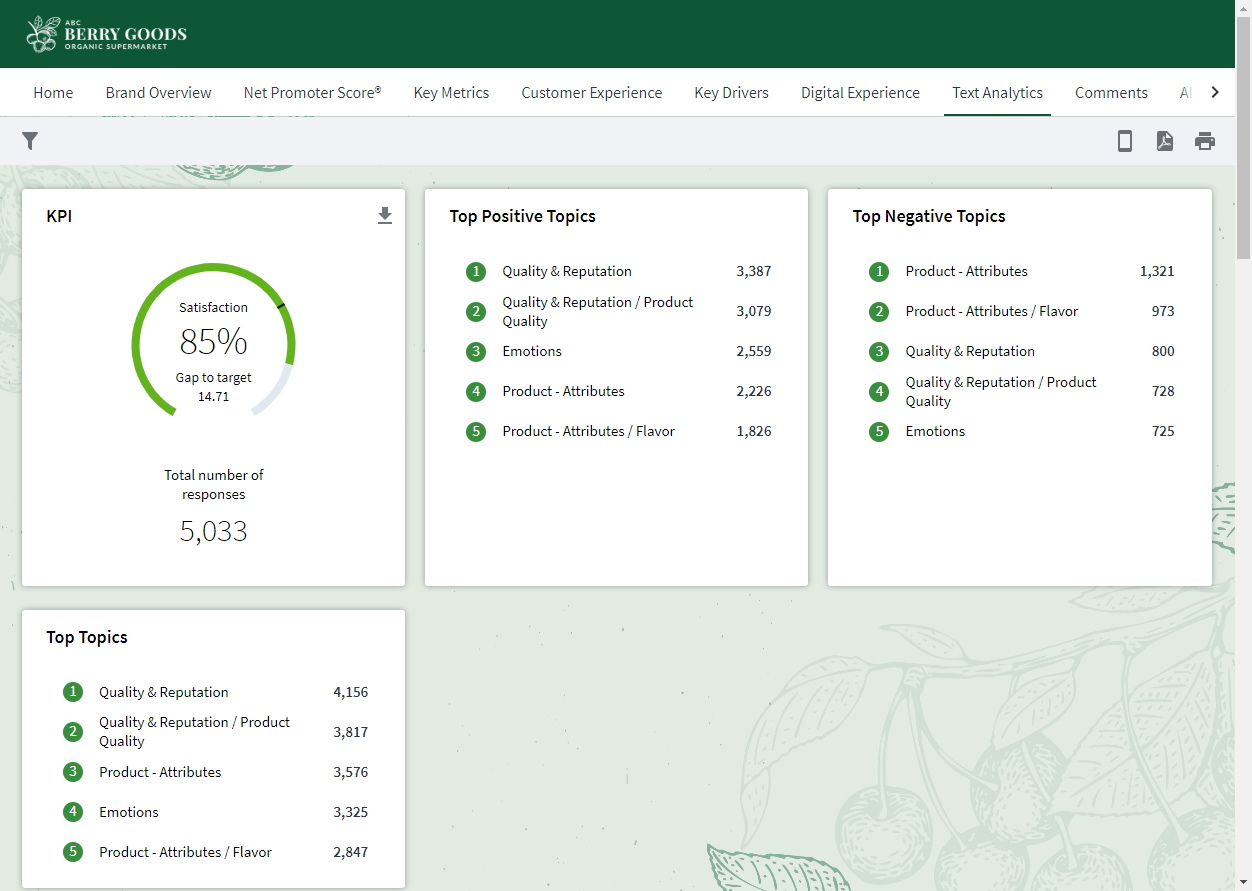
CATI (Computer assisted Telephone Interviews)
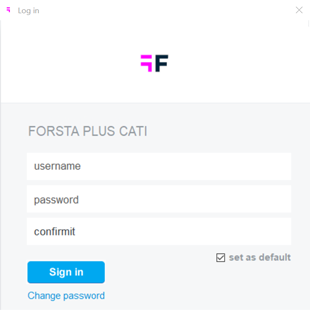
Secure logins for each interviewer (work remotely with a web browser)
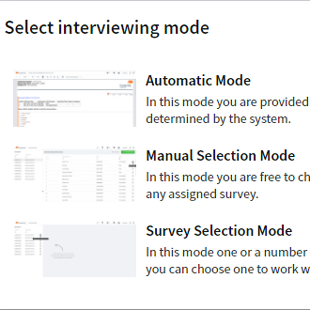
Multiple interviewing modes available
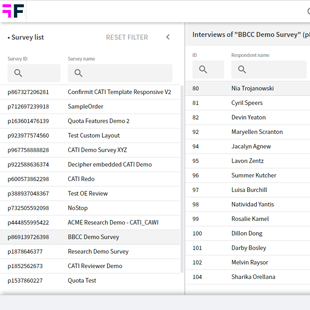
Interface for manual selection of numbers to dial
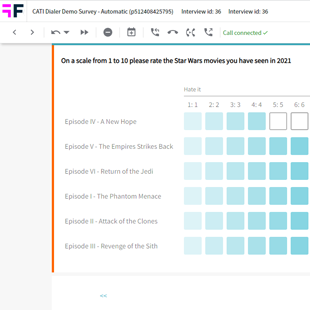
All online survey features are supported in CATI mode
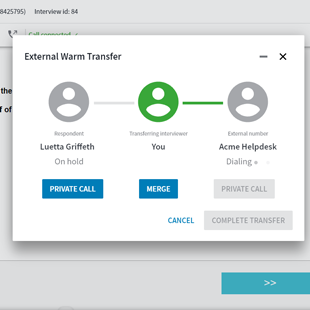
Calls can be transferred to other stations or outside numbers
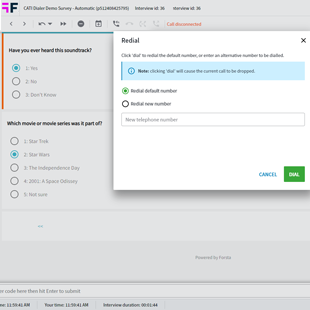
Call redial support integrated
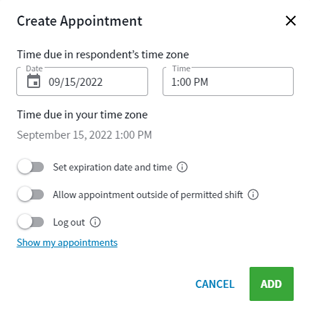
Appointment scheduling options for better call times
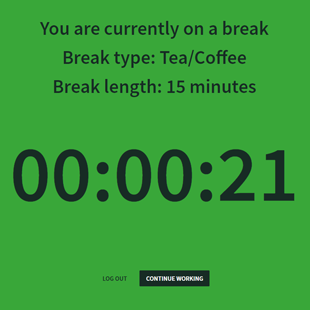
Segment and track interviewer breaks (with user definable break classifications)
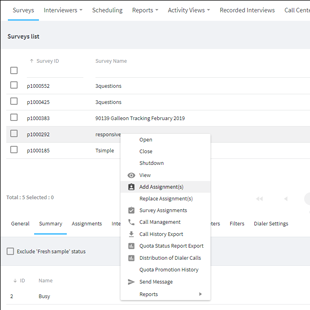
Survey management tools

Productivity reports on interviewers

Supervisors can view and listen live to interviewer calls
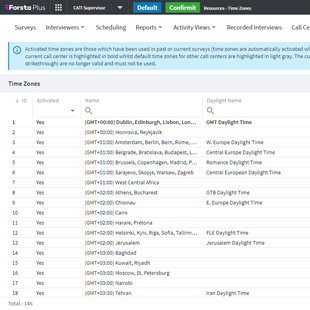
Manage active time zones and rules
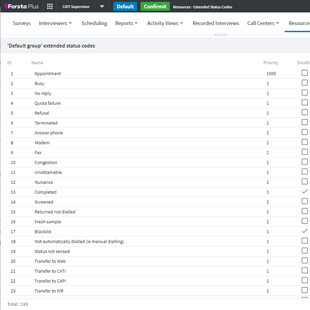
Management of disposition codes
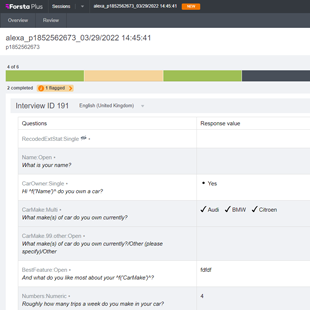
Interview session reviewing for quality controllers
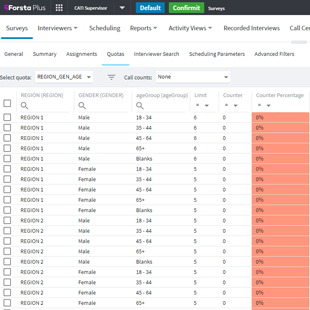
Interface for quota progress tracking and management

Interviews can be recorded for later playback and review
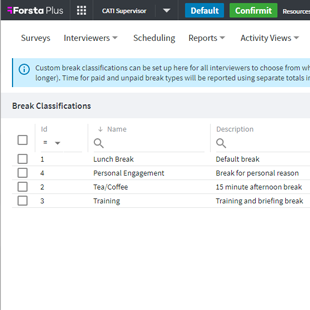
Default and custom breaktime reasons
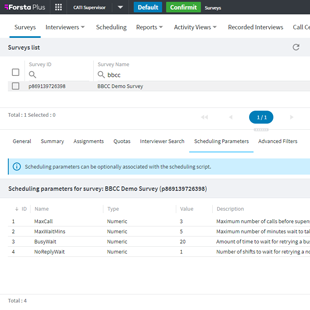
Survey-level controls for scheduling parameters
CAPI (Computer Assisted Personal Interviews)
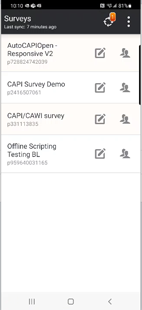
Quick view of all surveys available to the interviewer
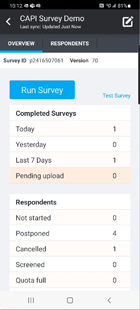
Dashboard view of survey statistics

Gender demographic question
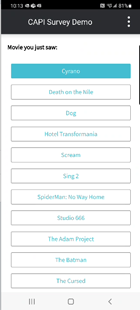
Scrollable listing of movies

Star rating scale question

Likelihood to recommend scale
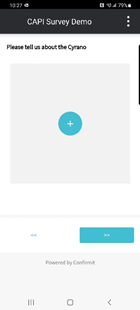
Ability to capture video responses inline